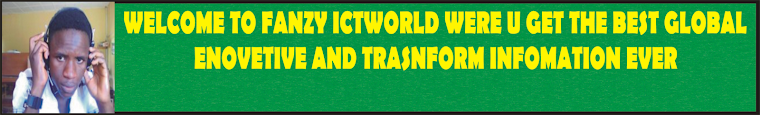Monday 28 October 2013
HOW TO OPEN PAYPAL ACCOUNT AS A NIGERIAN
In answer to many search queries and to the problem many Nigerians and some other countries are having about opening and verifying a paypal account, I decide to make this post that will guide you on how to open and very a paypal account from a paypal restricted country without using any software to hide your ip
Just follow the steps below and you are about 5 minutes to owning a verified paypal account from any country.
PROCEDURES
1. To enable you open and verify a paypal account from a restricted country, you need a virtual address, virtual phone number and debit card. Now, to get this things, logon to Graphcard and signup. After signing up, check your mailbox and you will see two messages, a welcome message from graphcard and an automated message containing username and password from VTN (virtualterminalnetwork.com). VTN is a merchant which operates with graphcard and their aim to allow you fund your graphcard account.
2. Having registered with graphcard and verified your account, lets proceed to funding your graphcard account to enable you get the virtual address, virtual phone number and debit card. Now, login to your VTN (virtualterminalnetwork.com) account using the username and password that they sent you earlier. Having logged in, update your account with them by providing all neccesary informations, after updating this, get their local bank account number which is probably a local bank in your country. Now, go to the bank and pay the amount you want to fund your graphcard with into their account, after this login to your VTN account and notify them that you are the person who credited or paid into their account by submiting the payment informations like deposit slip number(teller number), depositor�s name and so on. In less than 24 hours, your account on VTN will be credited with the amount you paid.
3. Now, login to your graphcard account and click on add funds. You be automatically brought to a secure page where you can transfer funds from your VTN by entering your login informations. After entering the informations, click on submit and your account will be funded. You can now buy the virtual debit card, address and phone number.
4. After getting those items above, logon to paypal by visiting this website(www.newipnow.com) which will allow you hide your ip. When you get to this site, enter the url www.paypal.com on their address bar and choose the country whose ip you want use, e.g U.S.A.
Note: They have free and paid services, the free service works very well only that the paid service provides you with a list of different countries ip to choose from.
Having done this, hit the go button and you will be automatically redirected to paypal with an american.
5. Just feel free and signup with paypal using the virtual address, phone number and debit card you bought from graphcard. After signing up and verifying your email address, login and verify your paypal account by clicking on get verified. After clicking, you will be brought to a page with two verification options: (card verification or bank verification), choose card verification and enter your debit card details (the one you got from graphcard).
Now you have a verified paypal account from a none surpported or paypal restricted country. This marks the end of our tutorial on opening a verified paypal account from a restricted country without using any software to hide your ip
want to fun your paypal account contact me 08066411455 or send me p.messagefrom d contact link on d header side
Subscribe to:
Posts (Atom)