- Plug in your USB modem to the computer and start the default modem software. What I mean by the default program is the program from which you connect the modem to your home network.
- When you’re prompted for an unlock code, close the program but be sure the modem remains plugged in.
- Disconnect all internet connections and run DC Unlocker
- Click on server and input doncaprio as username and password.

- Under Select Manufacturer, choose ZTE datacards
- Under Select models, just leave it at Auto detect as shown above.
- Click on the magnifying glass to search for your modem.
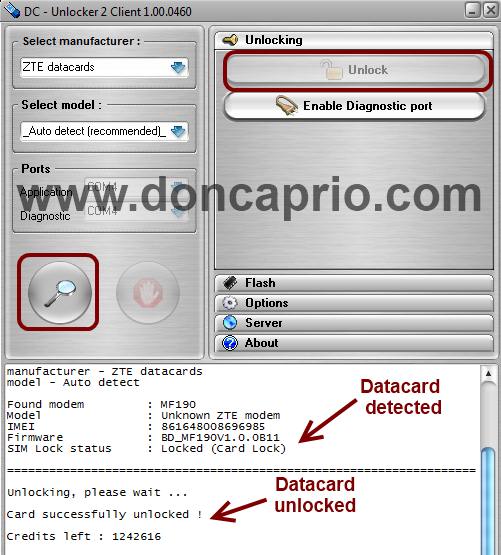
- When your datacard is detected, click on unlock. Your modem should be unlocked after some seconds.
As you can see in the image above, that screenshot was taken when I was unlocking a friend’s ZTE MF190 from Airtel. It was successfully unlocked without any errors.
What you should do after unlocking your modem.
OK, you’ve unlocked your mode, now and it now accepts SIM cards from different network providers but that’s not the end of it. Without creating data profiles for these networks, you probably won’t be able to use the modem on other networks.Based on the provider you use and what the default program user interface looks like, you must locate where to create a new configuration profile. For me, it’s just under Tools > Options > Profile Management
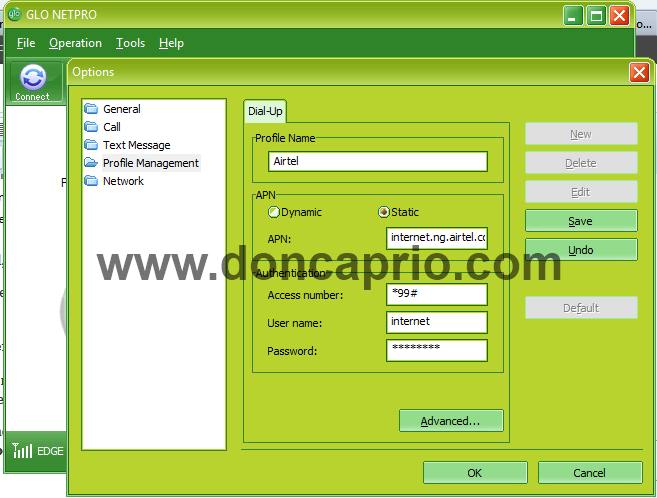
You must create a new settings for each provider you intend to use. You only need the Access Point Name (APN), Username and Password. You’re to select static APN and use *99# as access number in most cases.
MTN NG
- Access Point Name (APN): web.gprs.mtnnigeria.net
- APN type: static
- Access number: *99#
- Username: web
- Password: web
- Access Point Name (APN): gloflat
- APN type: static
- Access number: *99#
- Username: flat
- Password: flat
- Access Point Name (APN): internet.ng.airtel.com
- APN type: static
- Access number: *99#
- Username: internet
- Password: internet
- Access Point Name (APN): etisalat
- APN type: static
- Access number: *99#
- Username: leave blank
- Password: leave blank

There are many ways to unlock a ZTE device and I sort the safe way to unlock mine, through permanent unlock codes from Classicunlocking.com
ReplyDelete